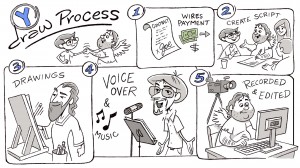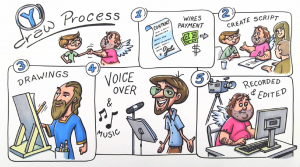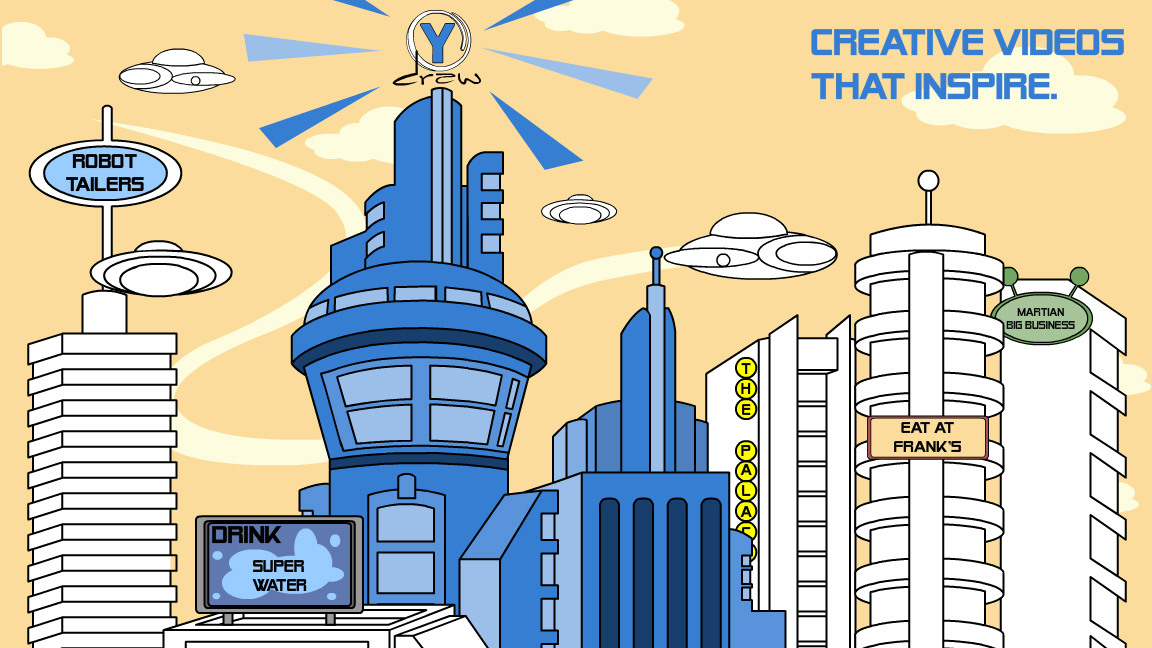by Ydraw | Dec 27, 2012 | Whiteboard Video
Hello everyone! It is great to be back from the Holidays. I spent mine up in Northern Utah with lots of family, food and presents. When you have 4 kids Christmas can be pretty entertaining especially for 2 year olds. Christmas/New Years is always a great time to sit back and plan for the coming year so I hope we all can take some time to set a couple of goals. We have a funny whiteboard video that is coming out next Monday that talks a little bit about setting goals. It is funny, so please mark this pages so you can see it. Enough chat lets take video scribing!
I have a confession to make! I am not the best script writer in the world, nor do I have one bit of artistic talent, but I am the best stealer; ok not really but I do like to take different ideas from all around the internet. If I see something that I like, I will use it on my next script or video. That is how I came up with the new whiteboard video of yvideo. I found a script that I really liked and decides to adjust it to fit my needs and my company. It is a great way to create a video. Check it out.
So here are the steps to creating a great whiteboard video
1. Write your script. If you have no idea how to write a script, here is a simple guide for you: How to write a script. It works and if you still can’t figure out how to write a script then you can find one you like on the internet and adjust it to fit your company.
2. Create the Artwork. This is pretty self explanatory. If you can’t draw, pay someone who can. Or you can always produce junk that reflects nicely on you and your company.
3. Record under camera. Get a nice camera and record the drawing of the artwork. You can use an Iphone but it might not turn out that hot. You can’t have any type of shakes so make sure you use a stand of some sort. You can do this on a whiteboard or you can use a piece of paper. Either way works.
4. Edit your Whiteboard Video. You can use Final Cut, After Effects or any other editing software. We like Final Cut and Adobe After Effects. Editing is pretty easy when it comes to whiteboard videos so if you have made it this far the rest is easy. Add music, voiceover and sound effects. We will usually get our voice overs from www.voiceover.com. I highly recommend spending the money for a professional voiceover it can add so much to your video.
So there you have it 4 simple steps to creating a whiteboard video. If you have questions please feel free to contact us anytime.
+Jace Vernon
by Ydraw | Oct 24, 2012 | video
The Madness Behind Whiteboard Videos: The Best Way to Deliver Your Message…Guaranteed
Many people wonder how Ydraw creates a whiteboard video. If you have no clue what a whiteboard video is you better check out the video above to see what we are talking about. The process and steps that Ydraw takes to make one of these videos amazing and we are going to walk you through the steps. Without giving away our secrets of course. In this video we included a bit of animation, funny business, humor and color. Most of our videos are just black and white, but we like color. Enjoy and read on…
Collaboration
First, the whiteboard animation video process starts with a simple idea. In this case, we decided to create a video with no voice narration, something different, something completely mad. Brainstorming begins, and ideas are thrown around until a creative story is planned out that will fit the goals of each company perfectly while still sustaining entertainment.
Scripting
Once the story line is set, and a basic understanding of where the video is going to go, it is time to script. Scripting consists of dividing the story up into different segments so that a single piece of artwork can be developed into each scene plan. Then the text for the voice narration is planned out, but because there is no narration in this video, we skipped this step.
Storyboarding
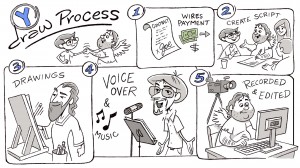
Whiteboard Animation Video
When the scripting and scenes are plotted out and approved, they are then sent off to the artist for drawing. This process of drawing is where the artist creates the black and white previews of the artwork that will be featured in the video. Some of them come back with color, but in general they will come back as black and white images. We always get approvals on each step of the whiteboard video process. We would hate for our clients to not be satisifed with the ending result. Once we get an approval from the client we move onto recording.
Recording
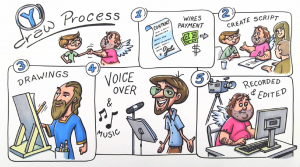
Whiteboard Animation Video
It is now time for the magic to begin. The artist is recorded from start to finish while they draw all the scenes for the final product. This is a very precise process, where the artist has to make sure that everything is perfect. If he forgets to hit record on the camera, he starts all over. Which has happened more than a couple of times..:) There are some whiteboard video companies that use computer programs with a fake hand, but not us. What you see is the real deal. During recording we may add color and other enhancements depending on the project and the budget of the client.
Voiceover and Music
In most cases, after the video is finished recording, the voiceover is then recorded. This video is much different than any of the other ones, and has no voiceover, so we skipped this step, and just let the soothing music and the animations tell the story.
Editing
Once all of the recording is finished and the voiceover and music are chosen and approved, all the video clips, voiceover clips, and music tracks are taken to Ydraw’s talented editors who then speed up the drawing sequences, making the video scribing video come to life.
Final Product
The overall process of making a whiteboard animation video with Ydraw takes between 21-30 days, depending on the time spent collaborating and approving scripting, storyboarding, voiceovers, music, etc. With on average 6-7 people working on one project at a time, Ydraw would love to work with you and create an amazing video scribing video for your company. Have a great day.
+Jace Vernon
Video: Whiteboard Video Madness
Ydraw creates Whiteboard Videos and this new whiteboard video is a great example of what we can do. The video explains the process and steps that Ydraw takes to make one of these videos amazing. Without giving away our secrets.

by Ydraw | Oct 22, 2012 | Whiteboard Video
Whiteboard Videos Maintain Website Visitor Attention
Whiteboard videos have become a growing trend and is booming for many reasons. The past forms of getting a message across are cold and distant. Viewers seem ultimately to not care about what is being presented to them even if it pertains to their interests. Whiteboard videos can be engaging where text information leaves them unmotivated to carry on with the reading if every line is not stuffed to the top with dynamic and attractive word use, which can be difficult with some not so interesting topics to say the least.
Audio, such as radio advertisement, can be an improvement on this, essentially doing the reading for the listener but even those results can go downhill quickly. Different listeners can react differently to the tone of voice used by the voice actor or actress. This can cause major distractions that are going to decrease their focus on your message as it is only being conveyed with a single medium unlike whiteboard video.

Whiteboard Videos
However, with whiteboard videos, viewers are pulled in from the very moment you wish to convey our messages. The constant movement in their viewing window reels them in wanting more and more interaction. Video Scribing entices the viewer to remained focus as the video animation elements build and play upon each different element increasing the amount of the message that remains on their mind after the viewing process is over.
Even more beneficial, whiteboard video uses visual learning to display facts which has been proven to be the most common form of learning. This means that video scribing can present otherwise hard to convey details and facts about your product or service that would in other forms be too difficult to teach your viewers when utilizing only text or audio formats of message conveying.
+Jace Vernon
Alecsy Christensen

by Ydraw | Jul 19, 2012 | video
We. Don’t. Like… Boring Videos!
by Ydraw
Ever notice the amount of boring crap floating around on the internet? There’s a lot! Yet, more and more people are putting boring content for us to read and watch online. It’s confusing!
The human brain/memory hates anything boring. It will cast out the unimportant or un-entertaining. That’s why it is necessary to make our explainer videos amazing… so they can be remembered, not forgotten!
What Does the Brain Like?
The brain is a magnet! Especially for things like sex, emotional triggers, and threats. Here are some questions it is constantly asking:
- What’s for dinner?
- Can I mate it?
- Will it mate me?
- Will it be fun?
- Can it entertain me?
- Will it feel good?
- Will it hurt me?
- Will it lift me?
- Will it bring me success?
- Will it make my life better or worse?
When creating your whiteboard video, keep these questions in mind. How can you best answer them in a way that relates to your video?
1. Repetition is for Remembering:
When a client watches your video, it better be good! Good enough that it’ll be watched again and again. Repetition is key when it comes to remembering. It is like those songs that come on the radio. You know… the ones you haven’t heard in like, 10 years and when they finally come on, you can sing them word for word, without skipping a beat. It’s because you’ve listened to them over and over and… over, until it was put into a long-term memory. Same thing happens with your videos! Your video needs to be repetitious and worth repeating. That way when a client needs your service, you’re the first that comes to mind!
2. Emotion Takes-Over:
The brain remembers how it feels, what it sees, what it smells, and what it hears. The more senses you appeal to with your whiteboard video, the better the outcome. It is time to toss out the old PowerPoint presentations. It’s time to get creative! It’s time to captivate! Now if we could only create a way for people to smell our videos. Kind of like the ride at California Adventures called “Soarin’ over California.” It releases a sweet pine aroma when you fly over the pine trees. Yeah, that would be awesome! Regardless, vision trumps all other senses. Our minds think, react, and even visualize in pictures!
3. The Ultimate Video:
If someone were to ask me what the ultimate video would be, I would say it is entertaining, interesting and makes me feel good. It’s one that makes me smile and inspires me to change. So, the next time you produce an explainer video remember that people like to be entertained before they are sold. Create a video that they will watch over and over. That way, your product or service gets logged into their long-term memory. If you’re remembered, sales from your videos will go through the roof.
+JaceVernon
Call Ydraw, for you next Whiteboard Video
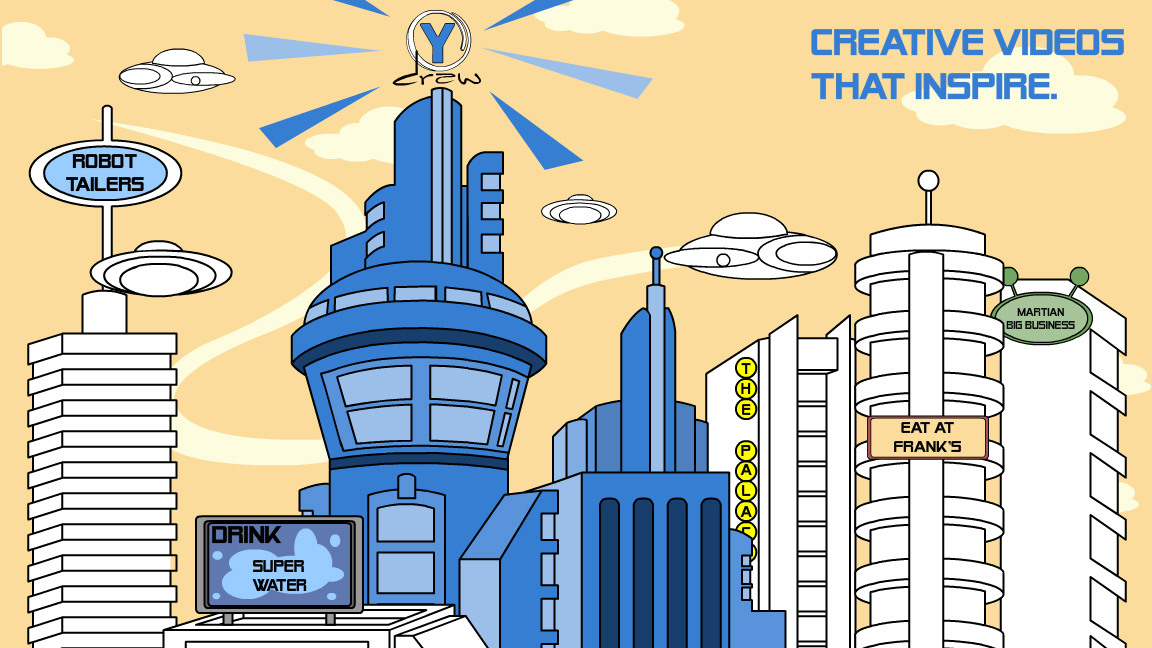
by Ydraw | Mar 19, 2012 | Animated Whiteboard Videos
Animated Whiteboard Videos by Ydraw show Higher Return on Investment
Animated Whiteboard videos have become very popular over the last couple of months. Animated Whiteboard video have been seen on ESPN, numbers never lie, the Golf Channel (David Feherty) and last but not least UPS which was one of the first animated whiteboard videos to come on the market.
Here is a simple Whiteboard Video created by Ydraw so that you can see what we are talking about.
Marketing Videos by Ydraw show a Higher Return on Investment
With each whiteboard animation video released by Ydraw, there is more data that shows the
success of video scribing. Ydraw has seen animated whiteboard videos provide companies with a:
- Higher click through rate compared to previous marketing videos (more views)
- Increased ROI (Return on Investment)
Why does your company need whiteboard videos anyway? The short answer is because you want more leads, more views, and more money. It is not the video you need it is the actual results that the video produces. That is what you need! Right? And why should you get a professional to do your video? When you can … record a 2 minute video from your I-phone, edit it on your computer, upload it to YouTube, and in no time…. Voila!! A thousand people view your video in a weeks time, Business comes rolling in and life is great. Yeah… I wish it were that simple. We are happy you are reading this text, our job is to prevent you from making the same old mistakes that others make And save you a butt load of time in the process. That is a great deal.. Right? We want your videos to be viewed more than 7 times (5 of which were because of you and the nifty “refresh” button).