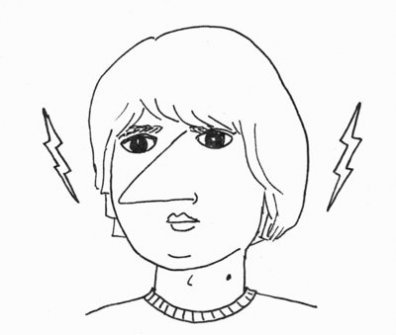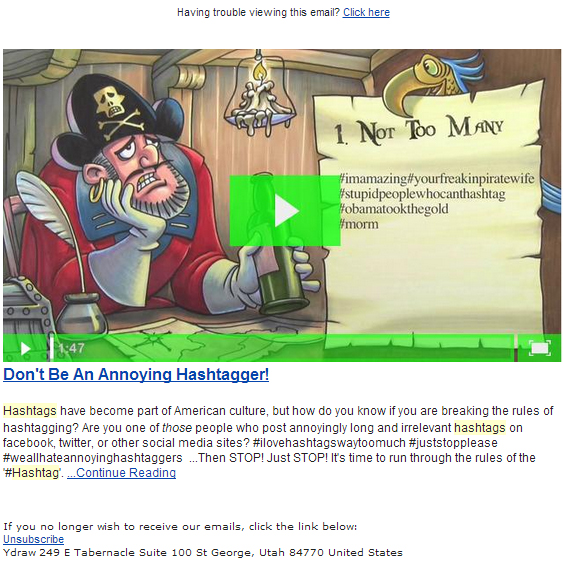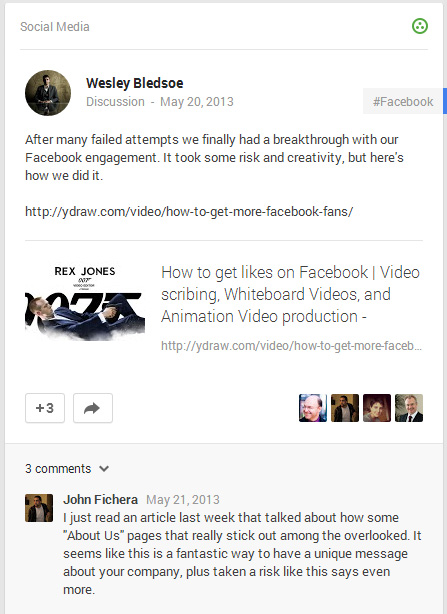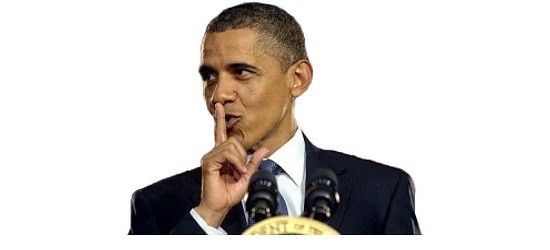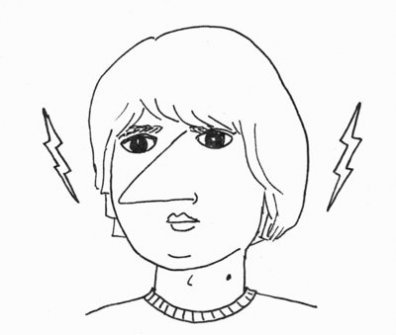
by Jace Vernon | Aug 20, 2013 | video, Whiteboard animation, Whiteboard Video
5 Celebrities that Would Endorse Ydraw for Whiteboard Animation
Whiteboard animated marketing videos have become a hot commodity in the recent years – such a hot commodity that there are a few celebrities who know all about them and would love to put in a plug for Ydraw’s creative whiteboard genius. Take a look at 5 celebrities would would endorse Ydraw in a heartbeat – if they only could:
Amanda Bynes
Bynes left movie making to get into the video scribing market, but try as she did, she couldn’t compete with Ydraw’s unwavering success. Turns out this historically balanced and well-rounded actress couldn’t handle the pressure and went seven different kinds of crazy. However, if she were in a more mentally stable place she would totally recommend investing in a Ydraw whiteboard video for your business.
Lady Gaga
Lady Gaga actually gets most of her outfit ideas from Ydraw videos. Our artists sketched characters in outlandish getups for audience entertainment purposes, and Lady just went gaga over them – using her endless resources to turn those imaginary outfits into realities.
Ashton Kutcher
Ashton – or shall we call him Chris – has recently proven himself a pretty good guy. With his viewpoints on climbing the ladder of success being kindness and hard work, who’s to say he wouldn’t endorse Ydraw whiteboard videos? We just haven’t had time to ask him yet.
Demetri Martin
Demetri has always been a fan of Ydraw’s whiteboard animation skills. He has even tried to replicate them in his comedy acts, yet he never progresses past a magic marker and jumbo pad of paper. Bless his funny little heart.
Jimmy Kimmel
It’s no secret that Jimmy is always on the lookout for the next hilarious viral video, but did you know that passion was sparked by watching Ydraw whiteboard videos in his free time? It’s true. He was so impressed by Ydraw’s creativity and uniqueness that he started looking for other videos to make him laugh, which brought him to Youtube. Unfortunately, there are so many videos to sift through on Youtube that he hasn’t been able to promote Ydraw videos yet – but just you wait.
+Jessica Anderson
by Jace Vernon | Jul 29, 2013 | Creative Marketing, Explainer Video, video
Video has become one of the effective ways to produce sales leads and increase conversion rates. Many companies will be spending millions on marketing their videos this year, but we wanted to write a post for those companies working on a shoe string budget but still wanting their message to be heard. Once we’ve produced your amazing video, how do you push it out effectively? Here are three steps to marketing your new Ydraw video.
The Day Your Video Launches
1. Email Blast – Email campaigns are one the most effective ways to communicate with your clients and potential customers. We are always looking for new ways to build our email list with genuine leads and find what types of emails convert the best. One way we get high click-through rates is by including a thumbnail of the video and short description of the article.
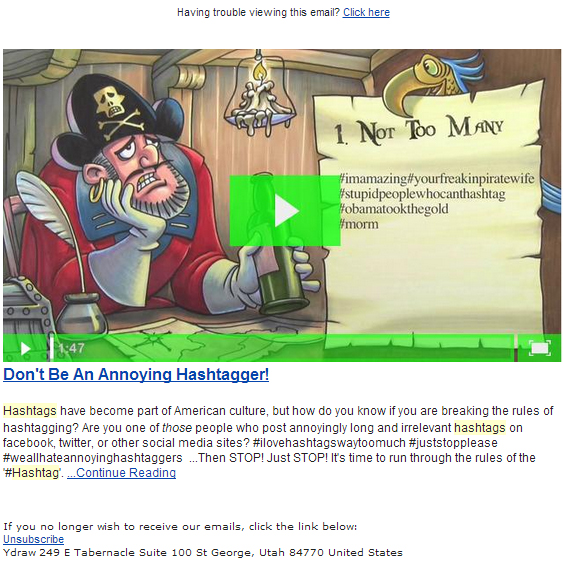
By linking the article to a blog post or landing page with the video attached, it gives us the opportunity to educate our audience through both video and sales copy. We always include relevant links to previous blog posts and our homepage—the longer you can keep potential customers on your site the quicker you’ll increase your conversions (linking to previous articles also boosts your SEO).
2. Tweet Multiple Times – If you have a following on twitter, tweeting about your video 3 or 4 times the day it launches is a great way to drive traffic. This may sound spammy but because the Twitter community moves so fast, this behavior is acceptable. However not everyone has a huge twitter following, so how can you fix that?
Twitter can be hit or miss for many companies. It is easy to get overlooked by the millions of tweets that are going on all the time. However, if you can find your niche you can drive consistent traffic to your site and create a place to interact with fans of your company. Here is a great way to boost your twitter campaigns:
http://tweepi.com/ – This a site that allows you plug in the twitter URL of leaders in your industry and follow their followers. This a great way to reach out to tweeters who are already interested in your product or service. This tool also allows you to unfollow tweeters who don’t follow you back, this is important because Twitter limits the amount of people you can follow if only a few people follow you back. Tweepi is one of the most effective tools to build a genuine twitter following. This technique takes time, but as you gain a bigger following more people will be willing to follow you back.
Don’t forget to use hashtags in your twitter post. This will increase visibility!
3. Post On Google+ — This social media platform has become a way for business professionals to share their passions. Rather than seeing status updates on what your friends ate for breakfast, people are posting their latest blog post and tips to improve your company. The most effective way to post on Google+ is to use effective hashtags and link your post to a relevant community. If you do some digging you’ll find some communities of like-minded individuals who would benefit from your content and interact with your posts.
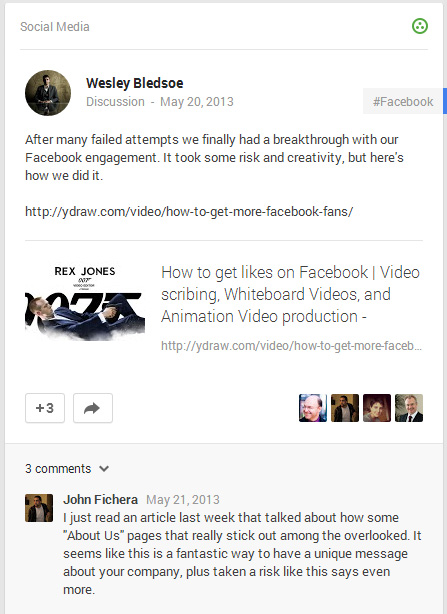
Be sure to build out of Google+ profile. Google+ posts are now ranking in Google searches, by filling out your profile you’ll improve your rank.
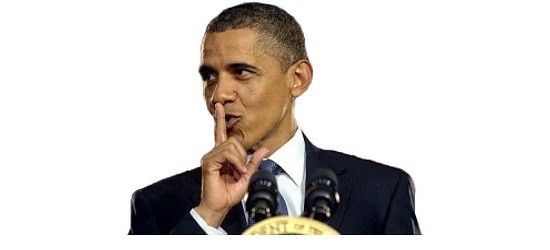
by Jace Vernon | Jul 9, 2013 | animated doodle videos, animated doodle videos, animated explainer video, Animated Whiteboard Videos, Animation Video, dry erase board animation, Explainer Video, scribed video, video, Video Scribing, Whiteboard animation, Whiteboard Video
5 Government scandals you didn’t realize involved whiteboard animation
Because whiteboard animation is a relatively new internet sensation, it would make sense to blame video scribing for the trouble our country keeps getting into. You thought it was the Obama administration, didn’t you?
Here are 5 surprising ways in which whiteboard animation has played a hefty part in the latest US scandals:
1. NSA
Americans everywhere were outraged when news of the National Security Administration’s sifting through private emails and phone calls reached their ears. There are many rumors circulating about why the NSA felt the need to invade civilian privacy – but only one is true. And that is that James Clapper’s nephew’s girlfriend had told everyone at a family Christmas party how much more business her mother was able to generate by purchasing a whiteboard advertising video and hosting it online. Unfortunately for Clapper, and ultimately America, he had never heard of whiteboard video before and was simply trying to find a way to learn more. He figured the best way to do that was to listen up on millions of internet-surfing Americans to see if he could piece together bits of information and finally figure out what whiteboard explainer videos are all about.
2. IRS Scandal
Let’s not be hasty in blaming poor old Lois Lerner for the recent IRS party-targeting debacle. No, let’s do – because she can’t possibly blame her viewing of a whiteboard video wherein a little girl and her mother were having a tea party for a scandal like that. Mommy issues can be resolved with the help of a good therapist, and she definitely could have afforded one.
3. GSA Conference Fiasco
The lavish GSA conference held in Las Vegas is said to have excessively spent on ultra-fancy suits, gourmet dining and no doubt all the call girls $800,000+ will buy. But what the GSA is unwilling to admit is the hundreds of thousands of dollars spent actually went toward producing and viewing some of the most hilarious whiteboard animation videos known to man. Including the infamous Star Trek parody, which was so funny they laughed themselves sick – or maybe it was just the memory of the $50,187 that was spent on producing the video that upset their fragile stomachs. Either way, Martha Johnson had apparently developed an unhealthy obsession with explainer videos, and used the conference as a way to get her fellow employees hooked – thereby putting an end to any and all teasing and “whiteboard fetish” remarks around the office. I mean, what would you do in a situation like that?
Sadly, those hilarious whiteboard videos will never be seen by anyone else, because they were soon after destroyed by sheer embarrassment and shame. After all, that money could have paid the welfare of almost 900 Californians for a month!
4. Rising National Debt
Because Martha and President Obama have gotten together to play crazy eights every Tuesday night since his inauguration, it was only a matter of time before Barack developed a fascination with whiteboard animation, too. After billions of dollars were spent without reason Americans became suspicious. Some would have started questioning their own political moral codes if it hadn’t been for all the focus they put towards lobbying for Green Energy and Obamacare – which as it turns out are just excuses for him to develop more explainer videos – because producing whiteboard marketing videos is what he wants to do when he grows up.
5. Politicians Exempt from Personal Responsibility
Politicians across the nation say whiteboard videos are so engrossing that they can’t help but do whatever they are told while watching. A whiteboard video’s call to action is simply non-ignorable. Any self-exemption from responsibility by a politician can almost always be traced back to viewing a whiteboard marketing video, and statistics have shown this to likely be 100% true.
Well, now you know. America is on the path that it is because of whiteboard animation videos. Now, you can either be offended and turn to the streets to protest, or you can recognize the kind of great things whiteboard video can do for your business and jump on board the gravy train.

by Jace Vernon | May 16, 2013 | Animated Whiteboard Videos, dry erase board animation, Explainer Video, explanation animation, scribed video, Video Scribing, Whiteboard animation, Whiteboard Video
Whiteboard is not just for classrooms anymore. What once was used to explain complicated concepts in math, science and English is now used to explain complex features of a very helpful product. Say you have a product or service that has the potential to make millions of lives easier – but no one is buying simply because they don’t quite understand what you do. Creating a whiteboard explainer video is perhaps the most efficient way to incorporate a narrative explanation along with images and sound effects in order to maximize impact and ease of understanding. Suddenly, the light bulb flickers on – your audience gets it. And your audience wants it.

In the past, whiteboard videos were primarily a way to inform or explain complicated concepts without necessarily pushing or selling. However, with the attention-grabbing and memory retention tactics used in whiteboard explainer videos, viewers can often be sold to without even realizing it. To the viewer, watching a whiteboard animation is a fun and painless way to get more information on a topic they’re interested in. But because whiteboard animation utilizes memory retention techniques – such as appealing to each type of learner, incorporating humor, and combining fast-paced visual information with sound – they walk away from the video with tons of information about your company tucked away in their long-term memory; easily accessible next time they run into a problem your product or service can fix.
The reasons your business needs a whiteboard video are several, but simple. In fact, if it were any more complicated we could probably create a whiteboard explainer video about whiteboard explainer videos. But I’ll tell you what – just in case you’re a little confused or still not convinced, we have made an explainer video about explainer videos, and you can watch it here.
+Jessica Anderson

by Ydraw | Dec 27, 2012 | Whiteboard Video
Hello everyone! It is great to be back from the Holidays. I spent mine up in Northern Utah with lots of family, food and presents. When you have 4 kids Christmas can be pretty entertaining especially for 2 year olds. Christmas/New Years is always a great time to sit back and plan for the coming year so I hope we all can take some time to set a couple of goals. We have a funny whiteboard video that is coming out next Monday that talks a little bit about setting goals. It is funny, so please mark this pages so you can see it. Enough chat lets take video scribing!
I have a confession to make! I am not the best script writer in the world, nor do I have one bit of artistic talent, but I am the best stealer; ok not really but I do like to take different ideas from all around the internet. If I see something that I like, I will use it on my next script or video. That is how I came up with the new whiteboard video of yvideo. I found a script that I really liked and decides to adjust it to fit my needs and my company. It is a great way to create a video. Check it out.
So here are the steps to creating a great whiteboard video
1. Write your script. If you have no idea how to write a script, here is a simple guide for you: How to write a script. It works and if you still can’t figure out how to write a script then you can find one you like on the internet and adjust it to fit your company.
2. Create the Artwork. This is pretty self explanatory. If you can’t draw, pay someone who can. Or you can always produce junk that reflects nicely on you and your company.
3. Record under camera. Get a nice camera and record the drawing of the artwork. You can use an Iphone but it might not turn out that hot. You can’t have any type of shakes so make sure you use a stand of some sort. You can do this on a whiteboard or you can use a piece of paper. Either way works.
4. Edit your Whiteboard Video. You can use Final Cut, After Effects or any other editing software. We like Final Cut and Adobe After Effects. Editing is pretty easy when it comes to whiteboard videos so if you have made it this far the rest is easy. Add music, voiceover and sound effects. We will usually get our voice overs from www.voiceover.com. I highly recommend spending the money for a professional voiceover it can add so much to your video.
So there you have it 4 simple steps to creating a whiteboard video. If you have questions please feel free to contact us anytime.
+Jace Vernon