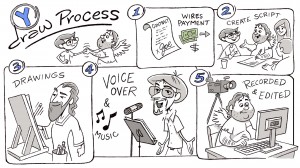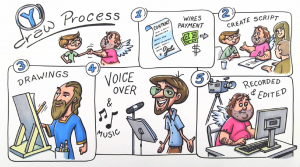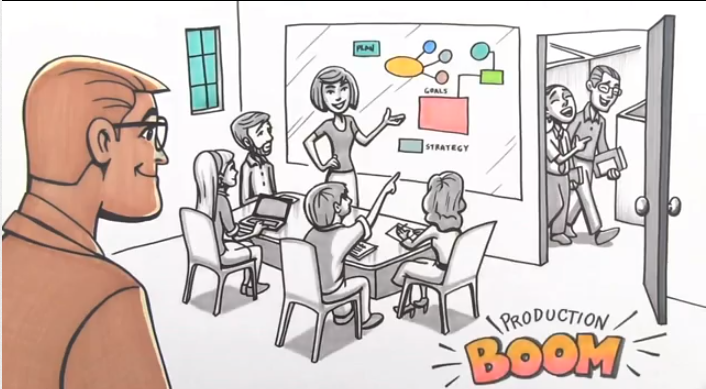by Ydraw | Oct 24, 2012 | video
The Madness Behind Whiteboard Videos: The Best Way to Deliver Your Message…Guaranteed
Many people wonder how Ydraw creates a whiteboard video. If you have no clue what a whiteboard video is you better check out the video above to see what we are talking about. The process and steps that Ydraw takes to make one of these videos amazing and we are going to walk you through the steps. Without giving away our secrets of course. In this video we included a bit of animation, funny business, humor and color. Most of our videos are just black and white, but we like color. Enjoy and read on…
Collaboration
First, the whiteboard animation video process starts with a simple idea. In this case, we decided to create a video with no voice narration, something different, something completely mad. Brainstorming begins, and ideas are thrown around until a creative story is planned out that will fit the goals of each company perfectly while still sustaining entertainment.
Scripting
Once the story line is set, and a basic understanding of where the video is going to go, it is time to script. Scripting consists of dividing the story up into different segments so that a single piece of artwork can be developed into each scene plan. Then the text for the voice narration is planned out, but because there is no narration in this video, we skipped this step.
Storyboarding
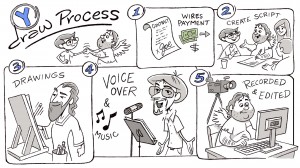
Whiteboard Animation Video
When the scripting and scenes are plotted out and approved, they are then sent off to the artist for drawing. This process of drawing is where the artist creates the black and white previews of the artwork that will be featured in the video. Some of them come back with color, but in general they will come back as black and white images. We always get approvals on each step of the whiteboard video process. We would hate for our clients to not be satisifed with the ending result. Once we get an approval from the client we move onto recording.
Recording
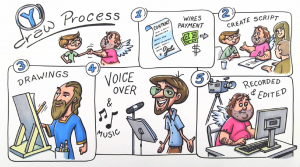
Whiteboard Animation Video
It is now time for the magic to begin. The artist is recorded from start to finish while they draw all the scenes for the final product. This is a very precise process, where the artist has to make sure that everything is perfect. If he forgets to hit record on the camera, he starts all over. Which has happened more than a couple of times..:) There are some whiteboard video companies that use computer programs with a fake hand, but not us. What you see is the real deal. During recording we may add color and other enhancements depending on the project and the budget of the client.
Voiceover and Music
In most cases, after the video is finished recording, the voiceover is then recorded. This video is much different than any of the other ones, and has no voiceover, so we skipped this step, and just let the soothing music and the animations tell the story.
Editing
Once all of the recording is finished and the voiceover and music are chosen and approved, all the video clips, voiceover clips, and music tracks are taken to Ydraw’s talented editors who then speed up the drawing sequences, making the video scribing video come to life.
Final Product
The overall process of making a whiteboard animation video with Ydraw takes between 21-30 days, depending on the time spent collaborating and approving scripting, storyboarding, voiceovers, music, etc. With on average 6-7 people working on one project at a time, Ydraw would love to work with you and create an amazing video scribing video for your company. Have a great day.
+Jace Vernon
Video: Whiteboard Video Madness
Ydraw creates Whiteboard Videos and this new whiteboard video is a great example of what we can do. The video explains the process and steps that Ydraw takes to make one of these videos amazing. Without giving away our secrets.
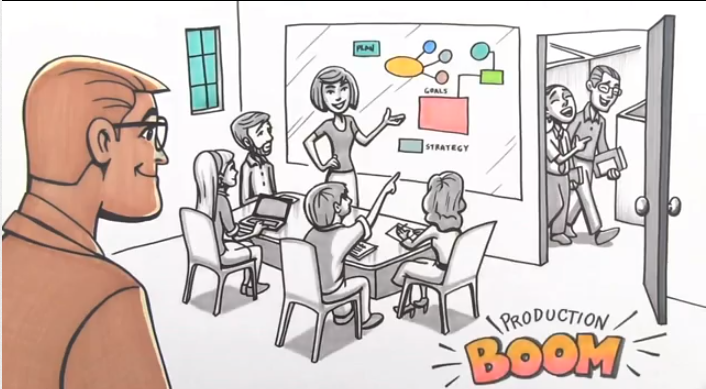
by Ydraw | Oct 9, 2012 | doodle video
This new doodle video for Blue Ocean Brain is again an extremely compelling video that makes viewers feel like they are being entertained rather than sold to or taught. Ydraw takes a problem-solution storyline for this video, presenting what people are struggling with, and then how Blue Ocean Brain can help. The music for this doodle video presentation is customized and picked for the best conversions and engagement as well.
Through this three minute video, most viewers will not even realize the time has gone by so quickly. On average, the attention span of a viewer usually drops off at about one minute and thirty seconds, but with a doodle video presentation, this has shown to be different. More viewers are watching longer and staying engaged than with any other video medium.
This problem-solution storyline helps viewers get an idea of what the potential consumer is struggling with, and how it can be treated. Blue Ocean Brain showed their interest in getting businesses to gain a competitive edge and think boldly. They want team members to be able to think more innovatively to build and grow their company.
Their solution to this, as explained in the doodle video presentation, is to create material for the brain that sparks creativity, eliminates stress, and builds healthy brain habits at a low price. They have developed a system for the brain where consumers to spend ten minutes a day to develop a more productive brain. With their 100% satisfaction guarantee, there is no way someone can go wrong if they are wanting to develop a more healthy brain.
Still reading? Take a look at the new doodle video presentation and find out all of this information in a compelling three minute video from Ydraw.

by Ydraw | Jul 18, 2012 | scribble video
Scribble video marketing for search optimization is critical in any video campaign.
Getting the right title on a video can help users find a video better, help a video be more searchable, and help a video go viral. These 4 tips will help start the process to a successful title that is fully optimized for search.
To be on the top of YouTube and Google, it is extremely important to optimize the title of the video that is being produced, as well as making the title compelling to potential viewers. This is the first thing a viewer sees and searches for to get to a video. Here are various tips when choosing a successful title for a video:
Do Not Deceive: Make sure the title of the video aligns directly with the content of the video. If the title does not correspond with the content, viewers will likely click away from it. Let potential viewers know what the video is about, and don’t try to confuse them.
Do Experimenting Later: In publishing the first video of many, it is more important to develop a title that has more of an emotional response to viewers, as opposed to one that is used explicitly for keywords and rankings. Keep in mind that it is always possible to go back and re-title videos, so after a few days when subscribers have seen the videos, it is ok to go back and optimize the titles more for search results, experimenting to see what works best.
Do Take Advantage of Current Events: If there are videos that are older, one trick is to take advantage of current events, for example, during the fourth of July, if there is an older video pertaining to fireworks or something about that, it is good to go back and update the video to see if there can be another wave of views.
Do Not Use Long Titles: Even though there is room for 100 characters in a scribble video YouTube title, people will only see the first 50-60 characters when it shows up in searches. On Google, only 50 characters will be seen, and 55 characters in the YouTube search. Keep the main keywords towards the start of the title, and keep the title within the 50-60 character range.
+Jace Vernon
+Alecsy Christensen