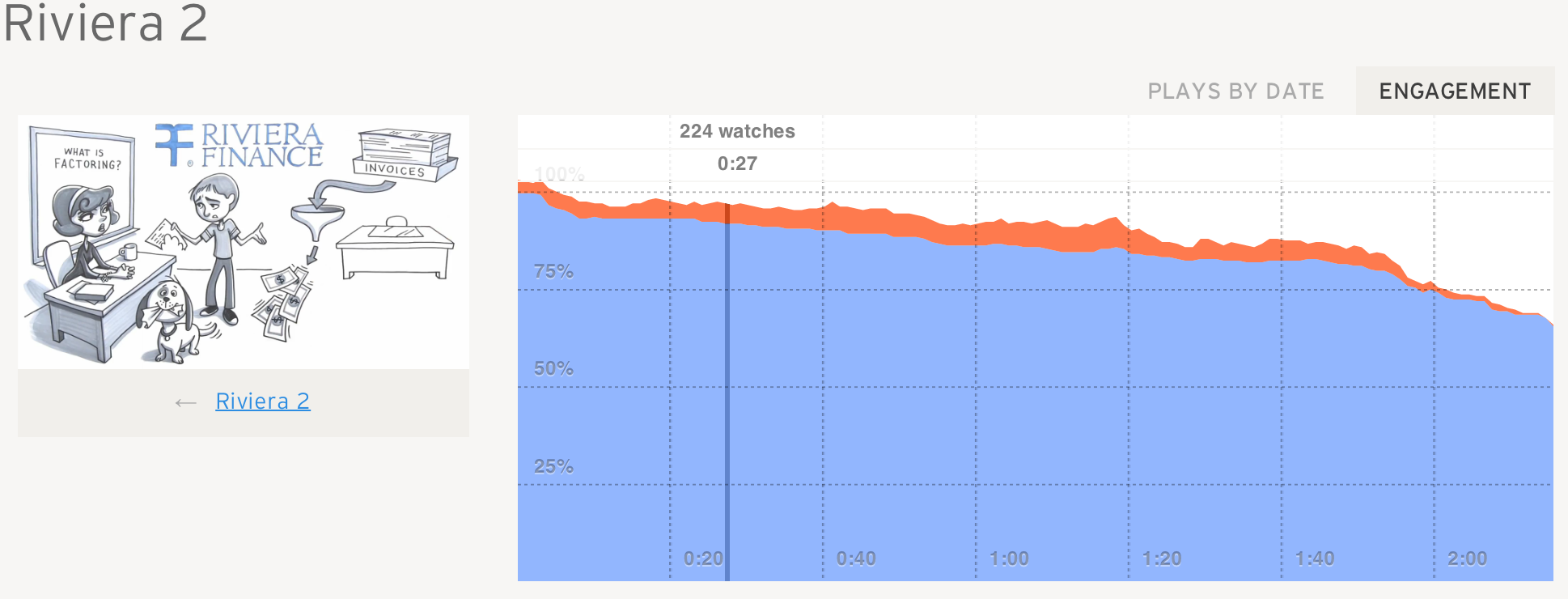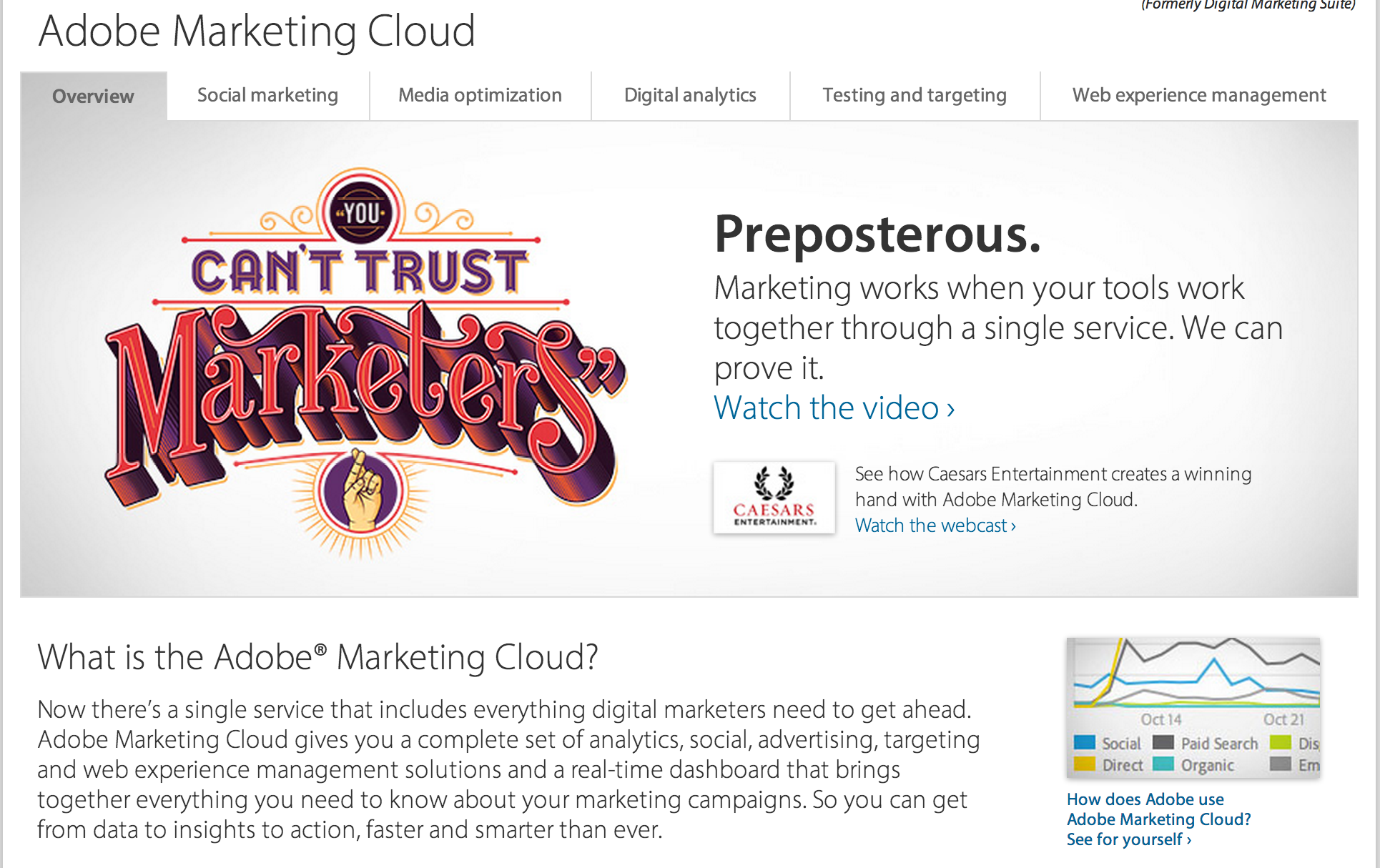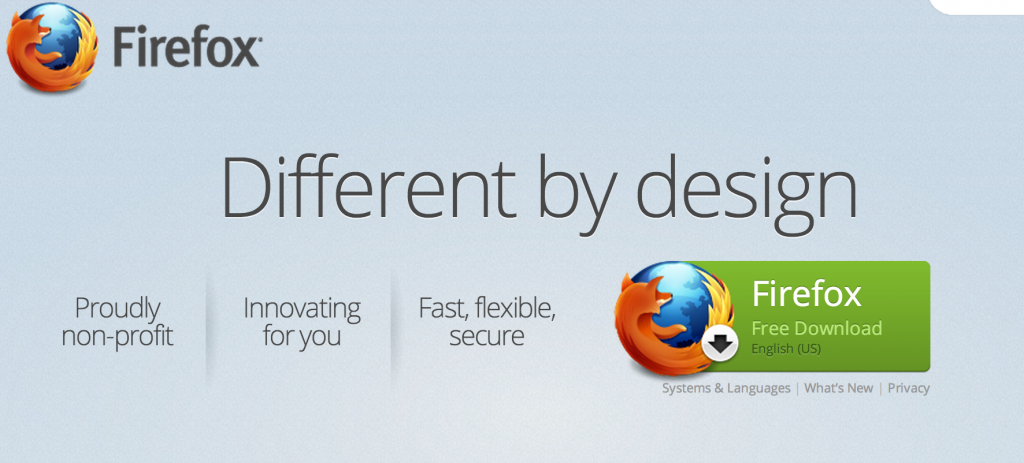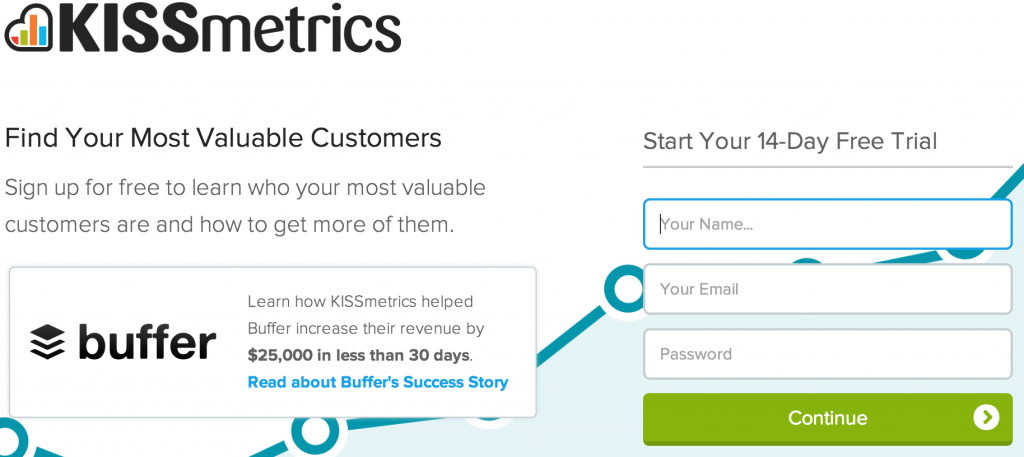by Ydraw | Sep 18, 2013 | video, Whiteboard Video
At Ydraw we create unique videos that people will watch and take action. Thats our mission! The Greener Cleaner is a great video, its fun, engaging, unique and short. It will give you a couple of ideas for your next video. Here are some simple questions and answers to help you create a great video.
How Long Should Your Video Be?
90 Seconds (250 words, shorter than this blog) if you are just planning on capturing leads. If you are looking to educate your audience or make a direct sale, the length should be dictated by the message and material. But don’t add too much content or you might lose your viewers somewhere in the rambling. Short and sweet is always best, just make sure you keep your point in there.
Should Your Video Have Music?
Depends, we have found music helps keep everyone engaged. If you find the music distracting, then you should at the least add in some great sound effects. You can buy libraries of music or Foley sounds, or you can find a lot of them online for free, just double check they are public domain before using them. No one wants to have to take down their video because of one small sound effect.
Should I Write My Own Script?
No, unless you create scripts for a living. Great scripts make great videos so let our writers create your script. If it is not in the budget, then take the time to educate yourself about the techniques of writing scripts, or find a friend or relative that knows a thing or two about the written word.
Where Should I Post My Video?
Everywhere! Use YouTube, Vimeo, and every other video site. Also, post your video on Pinterest, Facebook, Twitter and Instagram just to name a few. If you have a video, use it and abuse it. Shoot us an email if you are having problems getting your video out there. So there you have it. Short and sweet! Have a great day and get a video. +Jace Vernon
by Ydraw | Jun 29, 2013 | Video Marketing
How to Improve Your Video Sales Video: Features vs Benefits
When it comes to creating a video especially a video script most people tend to focus on the Features of their product and not the Benefits. Let me explain why it is so important to focus on the Benefits.
We’re so familiar with the endless pitching of features. Features are nothing more than facts about a product and are very unpersuasive. Benefits on the other hand are so much more. Benefits show how the features can really benefit the customer. Customers want to know how your product or service is going to benefit their life. Focusing on the benefits is a much more powerful way to persuade your customer. But wait I am not saying that features do not have a place. Features can help make a sale, but it depends on what you are selling, the price, and what stage the customer is at. Here is what some researchers have found:
“In small sales there’s a slight positive relationship between the use of features and call success, so the calls higher in features are slightly more likely to result in orders or advances. This relationship isn’t true in larger sales.
“In larger sales, features have a negative effect when used early in the call and neutral effect when used later.
“In the middle of very complex selling cycles of technical products, the customer sometimes develops a “features appetite.” When this happens, the customer demands considerable product detail and may respond positively to features. It’s at this stage of the selling cycle that technical experts, systems analysts, and other sales-support people often have a positive impact on a customer.” Spin Selling by Neil Rachkham
We all love features so don’t toss them all out the door, but lets forget about them for now and focus on benefits.
Benefits
A benefit is any statement that meets the need or expressed need of the customer. It is what the customer wants. It is something that will increase their pleasure or help them avoid pain. Benefits give the buyer a motive to proceed with your product or service. My favorite definition was found in the book “Spin Selling.”
A benefit is anything you say to a customer that’s smarter than a feature.
Lets practice! If the clients states, “I need more views for my videos.” That is an explicit need and you need to explain how your product will fill that need. It is that simple. A great practice is to take a pen and paper and right down some explicit needs that you customers may have and then create a video that would explainer how your product feels those needs.
Hope these tips from Ydraw can help you a little! Let us know if you have any questions.
Enjoy!

by Ydraw | Jun 2, 2013 | video
How to Pitch Your Business: 3 Pitches To Help Your Business
Revenue creation is all about giving the right pitch, at the right time, to the right people. How would you like to create 3 pitches that are proven to move any audience? Well, get ready because that is what we are about to do.
Over the last few week I have been reading a couple of books and I want to pass on the wisdom. The first little bit comes from “To Sell Is Human.” He takes you through a few examples and I wanted to pass on the information to our wonderful fans. Below you are going to find some information that will help you create 5 or 6 pitches. Since we use pitches every day in social media, videos, articles and websites it might be good for you to take this little workshop seriously. When you are done you will have some great pitches that can be applied immediately. Consider this a workshop so use it and abuse it.
1. Story Pitch
Did you know that Pixar can summarize their movies into a simple formula?
Once upon a time__________.Every day,____________.One Day___________Because of that,______________. Because of that, _________________. Until finally____________.
This six-sentence format is both appealing and supple. It allows pitchers to take advantage of the well-documented persuasive force of stories-but within a framework that forces conciseness and discipline.” To Sell is Human
If it is good enough for Pixar, it is good enough for us so let’s apply this to our own businesses. I will use my company as an example. This is my first draft so be kind. I will make adjustments when I have a little bit more time. Here we go.
Once upon a time attention spams were diminishing, people where confused and tired of the same old videos. Every day, people would spend endless hours on the internet mindlessly looking for something amazing. One day everything changed: Ydraw created a style of video that would mesmerize any audience. Because of that, companies from all around the world began to see a better way to advertise their product and ordered Ydraw videos. Because of that, revenues, leads, and prospects increased. Until finally everyone realized how important Ydraw videos are for their business.
2. Social Media Pitch
You want to keep your social media pitches short and sweet. You will want to make sure to have a benefit to them in your first sentence. Since Twitter will only allow 140 characters you will want your pitch to be between 100 and 120 characters.
3. Email Pitch
Every email you send needs to have a great subject line. Our inboxes are so full of emails that we need to stand out. I like to use their name in the subject line with a questions.
- Bob, What can Whiteboard Videos do for you? Check this out.
- Why Most Video Campaigns Fail Within The First Week.
- Bob, Why Your Videos Have A 50% Drop Off Rate In The First 15 Seconds.
So there you have it. Create some great pitches for you business and see what kind of results you can achieve. If you are not the creative type find some pitches you like and adjust them to fit your business.
+Jace Vernon
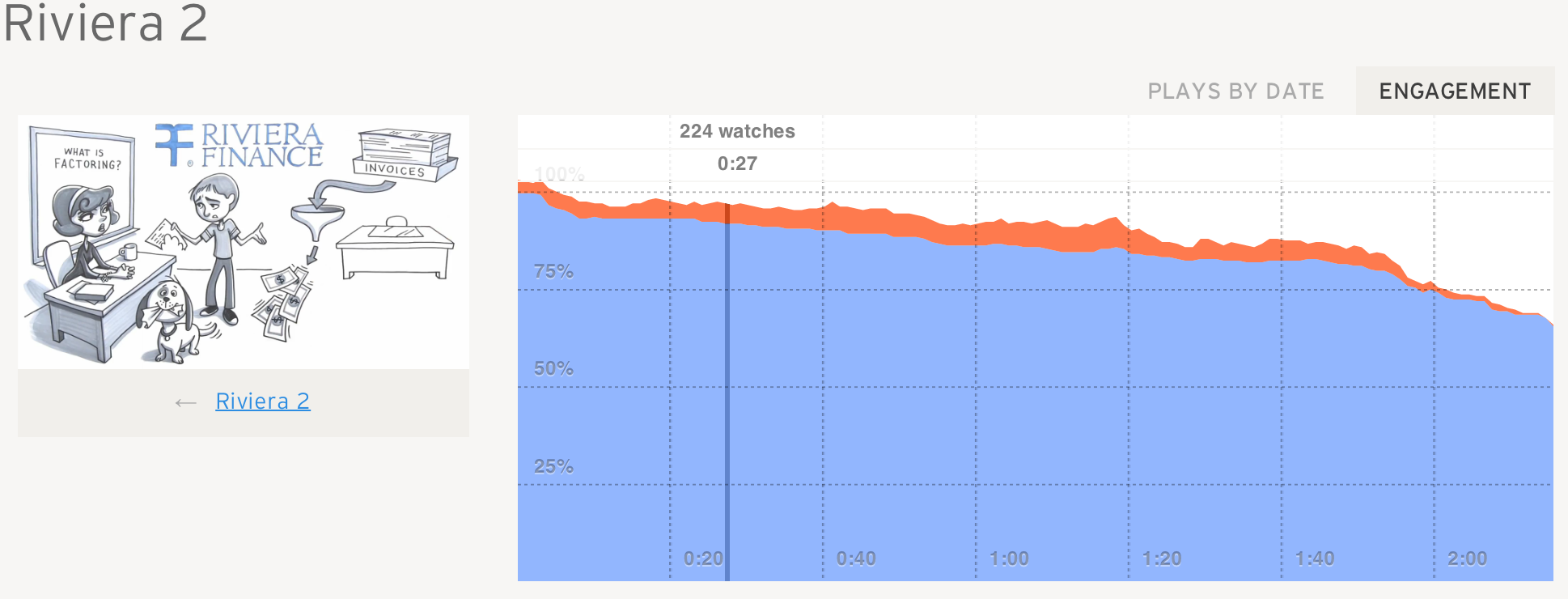
by Ydraw | May 15, 2013 | Explainer Video, video
The Explainer Video Update and Trends.
The explainer video industry is still going strong and I wanted to update everyone and show how we can make it a little bit better. More and more companies are realizing that people are tired of the same old thing, but we are still missing a couple of key points. Meetings are too long, videos are too complicated, and our delivered messages are not being heard. Why is that? Because we are still trying to be overly sophisticated when simplicity is the key. Blah Blah Blah by Dan Roam says:
“In order to stand out in this crowd, one of us starts talking a little louder and a little faster. That works for a moment, but to compensate, all the rest of us start talking louder and faster, too. Things ratchet up until a new blah-blah-blah equilibrium is reached, at a volume, velocity, and quantity that make it difficult to know what’s worth listening to. And that’s the real danger here: With all our clamoring words, it’s not long before we’re so busy keeping up that we not only stop listening to anyone else-we stop listening to ourselves. Pretty soon we don’t remember what our own idea was-or whether we even had one. All that matters is being heard.”
All of us are trying to communicate a message and do so effectively but we have missed the mark a bit and need to adjust the scopes. But first a quick commercial break. Ydraw creates whiteboard explainer videos and we are actually pretty good. The video below was produced for Oxford Properties. It communicates effectively and delivers a message in 2 minutes. It has been one of my favorites due to the fact that it is simple, well written, has a story, and delivers the message. Check it out.
So what makes a good explainer video? One that is effective, short, simple, and will cut through the noise, change minds and move others to take action. It is not simple, but doable. It all starts with a script and ends with the music selection. You can mess up your video on each phase so you will want to put in the effort all throughout the process. A great script produces a great video so make sure you pay to have it done right or at least take the time to do it right. Heck, if you are desperate, find a video that you like then adjust the script to fit your business.
1. Explainer Video Script
Since we are talking about simplicity I am going to keep this simple. A script should have 5 things:
- Headline (a headline that grabs attention)
- Story (a simple story with characters, to show your product in action)
- Problem (let the audience know how bad their life is without your product. What problems are they facing)
- Solution (show how your product can solve the problem)
- Call to Action (tell the audience exactly what they need to do to take advantage of your product)
Pitfalls of Scripting
- Too Long (No blabbering. Deliver the message and be done. If it takes 10 minutes that is fine)
- Too Complicated (at the end of the day products or services provide a solution to a problem. If you can’t identify the problem and solutions in a couple of sentence, go back to the drawing board)
- Too boring (Explainer videos should be educational, but at the same time they need to be entertaining)
2. Pictures and Visuals
We all know the power of pictures or at least we did back in kindergarten. I will never forget a picture I drew when I was 5 years old. It was a turtle and I colored it every single color I could fine. To me it was amazing, but my crush Andrea had the nerve to make fun of it. I will never forget that picture; and Andrea if you are reading this you are forgiven and we love you. Some where between childhood and adulthood the pictures stopped and words became our primary tool.
Pictures are a part of thinking that provides us with guidance and direction. It’s the “big picture” that lets us see where we’re going. Pictures aren’t training wheels; pictures are the front wheel.
3. Voice Over
Here’s a secret. Crapy voiceover equals a poor explainer video. Pay the extra money to get a good voiceover. A great place to search for one is on voices.com or you can find someone on fiverr.com for 5 dollars.
4. Music and Sound Effects
Some videos have music others have sound effects. Either one works, but I tend to lean more toward both. Check out the the video below and you will see what I am talking about.
So there you have it. The Explainer Video Update
+Jace Vernon
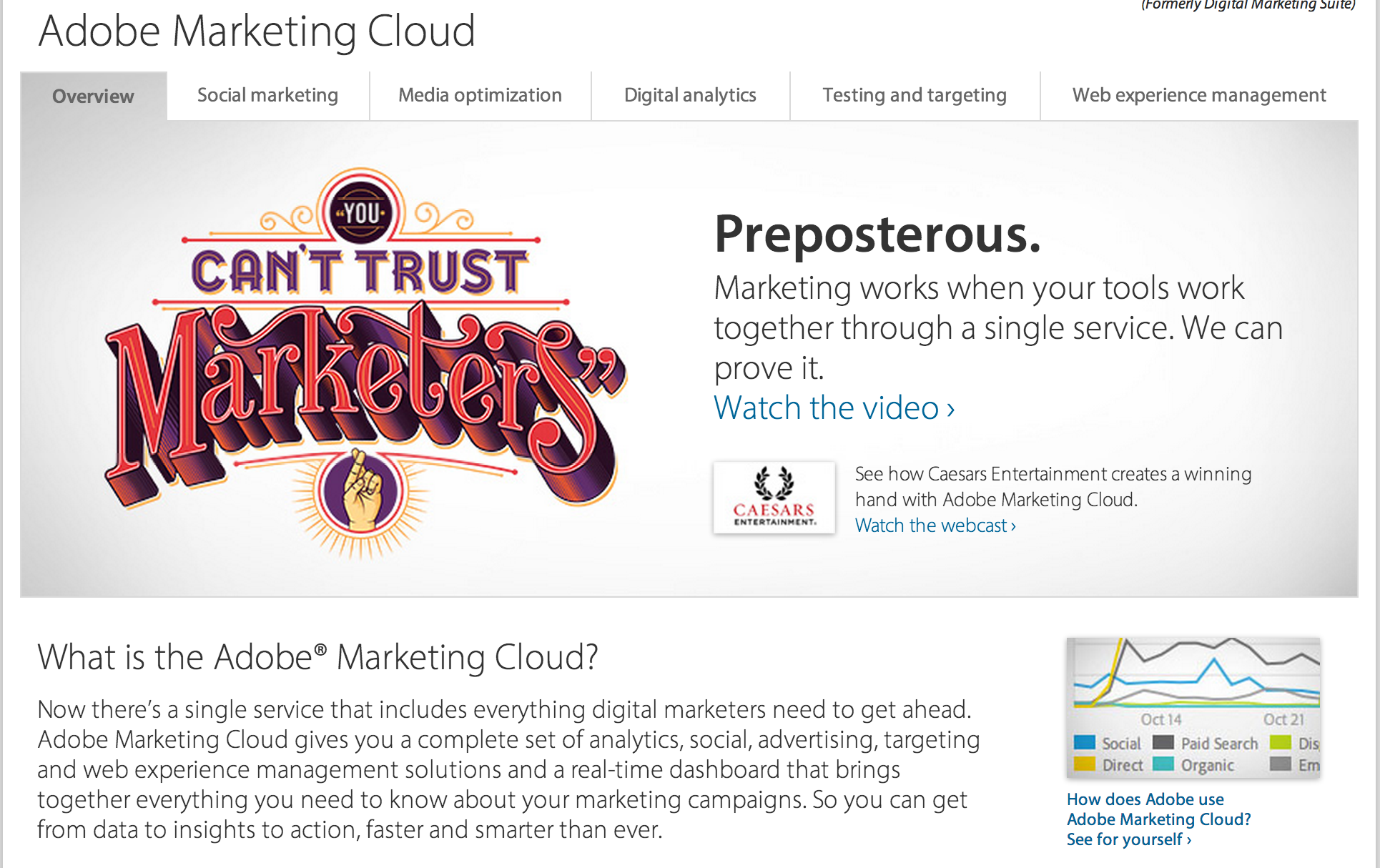
by Ydraw | Apr 30, 2013 | Video Marketing
The Perfect Call to Action
How important is the perfect call to action (CTA)? Well, according to this most recent study found in Dan Pink’s book “To Sell is Human” a good CTA can increase your conversions 300% or more. I do not really care to go into all the nitty gritty details about the study so here is the last paragraph:
“A specific request accompanied by a clear way to get it done ended up with the least likely group donating food at three times the rate of the most likely who hadn’t been given a clear path of action. The lesson: Clarity on how to think without clarity on how to act can leave people unmoved.”
Whoa! This simple paragraph has made me reconsider all my marketing efforts. I noticed my home page needs a CTA along with a thousand other pages. We can do better. In the next 500 words, maybe 700 if I feel long winded, I am going to educate all of us (yes, I am included) on ways we can improve our marketing efforts through simple CTA statements. Does that sound good? Of course it does! Why else would you be reading this article if you were not interested in improvement. So let’s get started!
When you create your video, a website, or marketing material, you have to remember to give a very strong CTA. A CTA is a statement that moves your audience from a passive state of mind to an active one. In other words, it is saying the right thing to get the person up off the couch. A great CTA does not just benefit your business; it can also benefit the user because you are giving them direction on what they need to do to take advantage of your product or service. If a user watches a video, visits your site, walks into your store, or reads your material, they have two options, proceed or leave. If they leave, they will have left feeling unsatisfied. Nobody wants that.
A great CTA is irresistible. It moves the user to a predetermined goal that you have set. It can be as simple as “Download” or as complicated as “This Tuesday at 10:00 pm log into the website to join a conference call. There is a Join Now button directly below this video. Click on it to sign up! We will then send you a reminder. “Join Now!” Ok, I just made that up on the fly, so I would not recommend using that one. But you get the picture right? A CTA can range from 1 word to a full site. I do not believe in absolutes, because as we all know, a Sith Lord believes in absolutes and I myself am not part of the dark side. So please do not buy into the fact that there is only one way to create a CTA. Sometimes, the most random CTA’s will produce the best results. We should all test and keep testing to see what works the best.
Firefox Call to Action
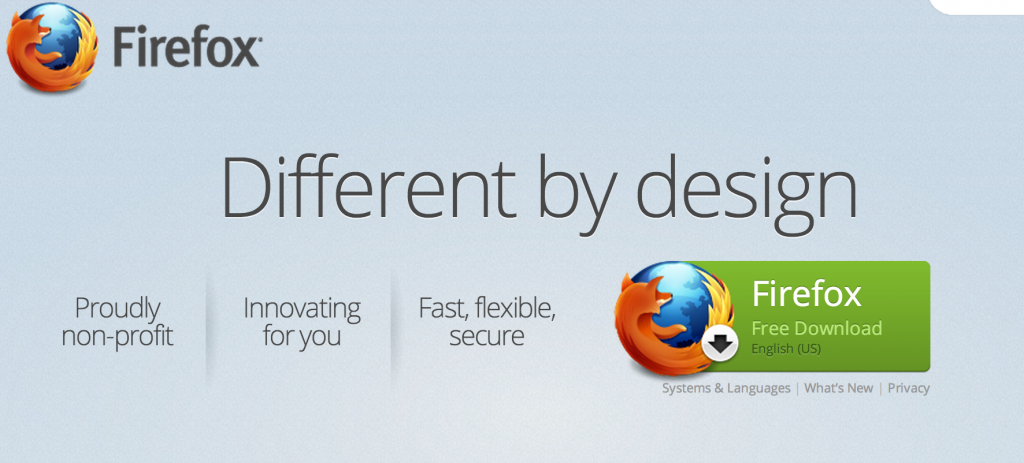
Firefox has a simple call to action “Firefox Free Download.” If a person is going to visit Mozilla, obviously they are looking to download their browser. They make it fast and simple. This is something that goes a long way with today’s confusion.
KissMetrics Call to Action
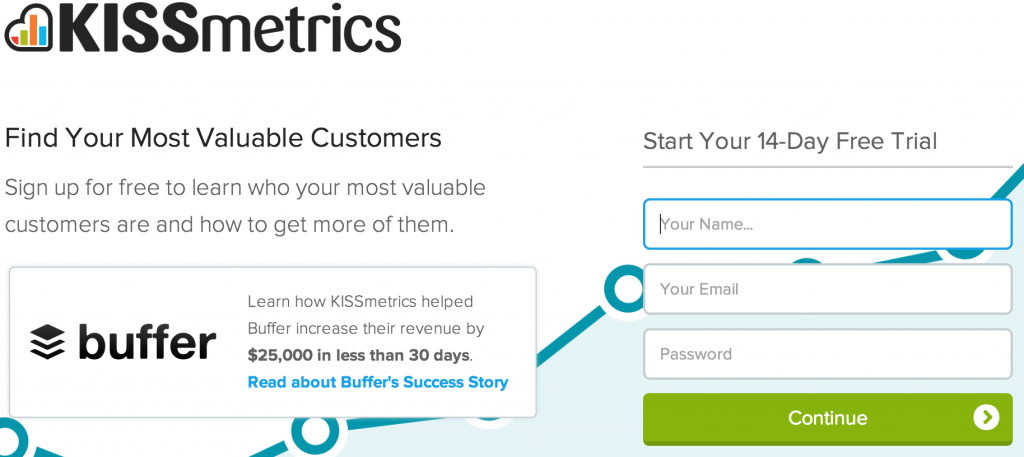
The owner of Kissmetris is really good at creating compelling content. I have gone through a couple of his pages and they all are very well written. His home page CTA is “Find your most valuable customers. Sign up for free to learn who your most valuable customers are and how to get more of them. Start Your 14-Day Free Trial.” This is a great example of a good CTA. When in doubt, simply use what someone has already created, but put it in your own words, of course.
Scribecontent Call To Action


These guys are also great at creating compelling content. Their whole page is targeted toward getting people to take action. They use words like, headline, sub-headline, testimonial guarantee, risk free trial, and a pricing plan labeled “our most popular plan.” They are all good! Go to scribecontent.com if you want to check out their entire site. One thing everyone can take from scribecontent.com is their ability to focus on feelings and benefits. They use words that express how the customer will feel and what benefits will come into their life if they have their product. We often times get caught up in all of the features when we should really focus on the benefits and how our product will make them feel.
Benefits Sale, Features Tell
Adobe Call to Action

When it comes to Adobe, we all could learn from what they say and do. I attended a conference in San Francisco where I heard one of Adobe’s Head marketers give a presentation on conversions. Adobe will drop hundreds of thousand of dollars just to test which color of button converts the best. They are always testing. Check out the page above and identify all the different ways they are hitting your hot buttons- the buttons that will make you take action. Whenever I see something from Adobe, I will pay attention and find a way to apply their ideas to my sites. Let’s just hope I do not use one of the sucky testing pages.
The fact is you can’t make people do something they do not want to do, nor should you really want to. Often times those are the people that turn out to be the worst clients. Although you should not force anyone, that should not stop you from persuading them. If you provide a great product or service that can help people, you should get them to take action. Use Video, Words, Buttons, Free Stuff, and images- these are all powerful.
Our Action Plan!
I am hopeful that you now understand how important a CTA is. Now, it is time for our action plan.
CTA Step 1. Identify places you should put a CTA. If you are like me, I have to go back through my old material like webpages and videos to see what needs to be changed. Like I said earlier, I am going to start with my home page. Where are you going to start? Does each one of your pages, videos, or marketing material have a CTA?
CTA Step 2. Identify the action that you want your audience to take. Why are they searching for your product? What action do they need to take in order to take advantage of your service? What is your objective? Make sure to spell it out for them. Tell them exactly what you would like them to do.
CTA Step 3. Call Your Mom and Tell Her You Love Her.
And there you have it. By following this ‘call to action’ advice you can live long and prosper and if that doesn’t happen you will at least get some business coming through your doors.
Happy Birthday
+Jace Vernon