How to tag your video to Maximize Results
Now that you’ve received your Ydraw video, the most important thing you can do is drive as much traffic to it as possible. Tagging your video the correct way is a must if you want to achieve the results you’re looking for.
Here’s how to tag your video on YouTube (we do this all the time and this is what works for us).
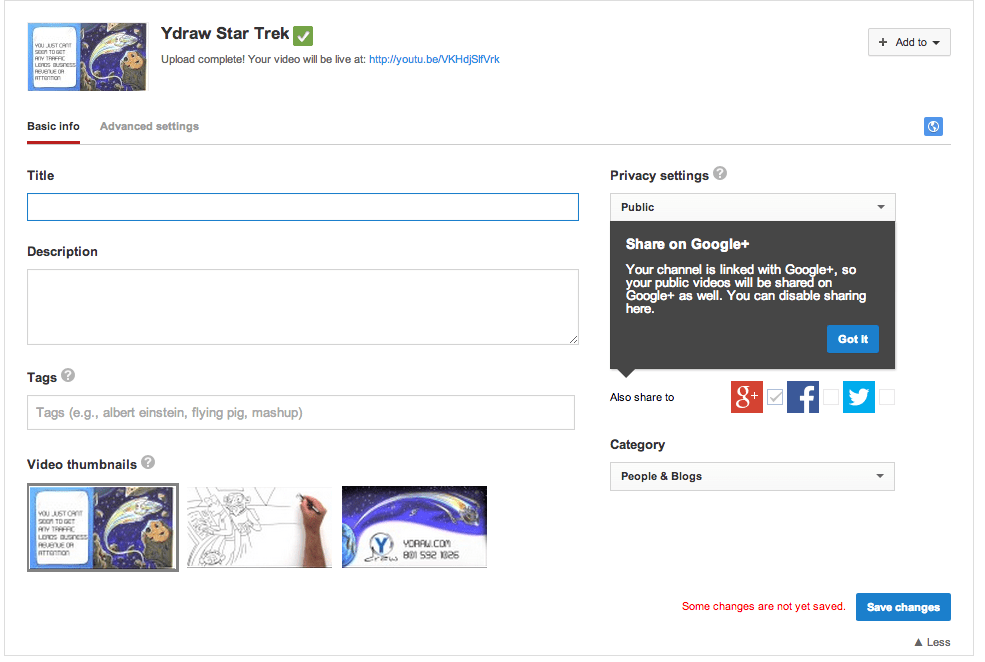
1. Make sure your FILE name of the video includes your keywords. Use 3-4 keywords, separated by commas. (yes, you can use commas in a file name). DON’T make your file name something like intro1.mpg4. Try something like this instead, whiteboardanimationvideo,whiteboardanimation,explainervideo.mp4 (except use keywords that will drive traffic to YOUR site) Why? It’s another way for YouTube, Google and other search engines to find your video.
2. Your video title needs to use keywords too, but it also needs to hook the viewer. This title is what will be shown on YouTube, in the thumbnail, in the search results, etc. In many ways this is like the headline for a great email or story – you need to give the viewer a reason to click on your video instead of all the other choices.
3. Your video description is really important. First, be sure to include your video title in the description. Next (and something we do at Ydraw), include the entire script of your video in the description. This gives the reader an idea of what your video’s about, but more importantly, provides YouTube and Google more information to find your video and showcase it in results. If you do not want to add the script, google will pick it up in the Closed Caption feature. (Closed Captioning is important too!) Last, but still VERY important, be sure to use the same keywords you used in your title and file name in your description.
4. Tags. This is another area to use your keywords, but you can also look to expand on ideas or topics closely related to your keywords. Again, this will help the searcher find your video, but be careful, if you’re tags and keywords are not in any way related to your video content, in can actually hurt your video. Complaints or bad reviews by viewers because of poor search results is a quick way to get your video pushed to the bottom of any results list.
5. Choose the best video thumbnail. Remember, pick the one that will be most interesting to the viewer. What will make them click?
6. Make sure the privacy setting is set to PUBLIC. (sounds simple, but a lot of people overlook this step).
That’s all there is to it. For more ideas and ways to drive traffic to your videos let us know. Feel free to email or give us a call!
We’re here to help!