EVERYTHING THERE IS TO KNOW ABOUT WHITEBOARD ANIMATION VIDEOS
If you have landed on this page, you might have already heard of the whiteboard animation videos. No matter who you are, a teacher wanting to prepare a lecture for your students or a digital marketer looking to increase traction towards your clients’ website, or a student trying to gain those brownie points by going extra on a class project, we have got you covered. And so here is all there is to know regarding a whiteboard animation.
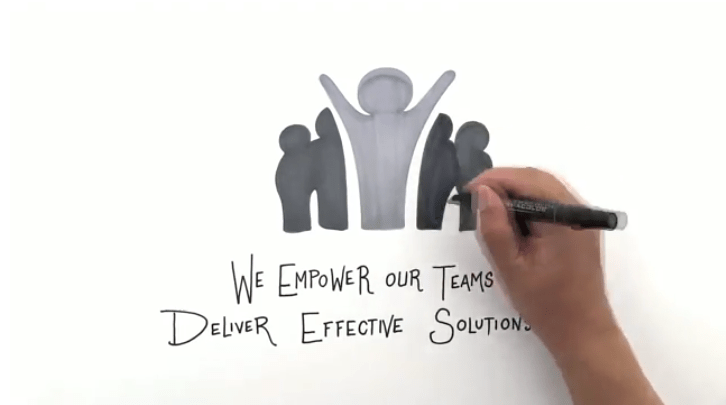
But firstly, what are whiteboard animation videos? Low cost but highly impactful videos created on a white background, which uses hand-drawn graphics and drawings to explain a concept, usually accompanied by a voice-over narrating the idea behind the illustrations, are called whiteboard animation videos. These videos, which are widely available all across the internet, are gaining immense popularity, especially among marketing agencies and businesses, because they are simple yet visually appealing.
BENEFITS OF WHITEBOARD ANIMATION VIDEOS:
If you did not already know, videos practically rule the internet. According to Cisco, 80% of the content consumption by 2022 would be through videos. And out of the many forms of videos, here are a few benefits of whiteboard animations highlighted, explaining why you should be creating them.
- LOW PRODUCTION COST:
Whiteboard videos are simple to create and thus are very economical in comparison to other forms of content. All you need is an idea, script, voice-over artist, animation software, and voila- you have a top-notch quality video in no time.
- GOOD FOR BUSINESS TO BUSINESS MARKETING:
Whiteboard explainer videos suit the corporate world. A study found that 59% of senior executives are likely to click on an explainer video before going through heavy texts. This makes them imperative for business communication.
- HELPS RETAIN THE INFORMATION:
Research tells that the human brain processes information through videos 60,000 times faster than through texts. Involving multiple senses helps with better memory also which is one fantastic benefit of whiteboard animations.
- BEST FOR DELIVERING COMPLEX IDEAS:
Whiteboard animation videos are engaging and easy to understand. When paired with a good script and narration, the bright colours and beautiful illustrations pique the viewers’ attention and keep them captivated till the very end. This allows you to incorporate many complex ideas into one video without compromising on the audience’s interest and engagement.
- HIGHLY INTERACTIVE:
Animation videos are highly interactive and help you connect better with the audience. This eventually leads to higher CTR, increasing the conversion rates for your brand.
- GREATER CHANCES OF GOING VIRAL:
Whiteboard videos are almost always trending on the internet. Considering this, all the people trying to build an online presence should be creating animation based content.
WHO SHOULD USE WHITEBOARD ANIMATION?

Now that we know how beneficial and valuable whiteboard videos are, the question might arise about who should be using them. The truth is whiteboard videos cater to all types of audiences. From big businesses to students to people casually surfing through video deposition sites like YouTube, everyone relates to animations, so whiteboard videos are for everybody.
But if we talk specifically about who must use it, here is a list
- BUSINESSES: We have already established earlier how animation videos can increase conversion rates for brands. On this date, embedding whiteboard videos in your websites is a must if you want to appeal to your consumer base.
- TEACHERS: As teachers, you want to prepare complicated lectures in a way that doesn’t bore your pupils. It is a proven fact that whiteboard videos are engaging and help with retaining knowledge and giving a good classroom experience to the students.
HOW TO SHORTLIST THE RIGHT VIDEO CREATING COMPANY FOR YOURSELF?
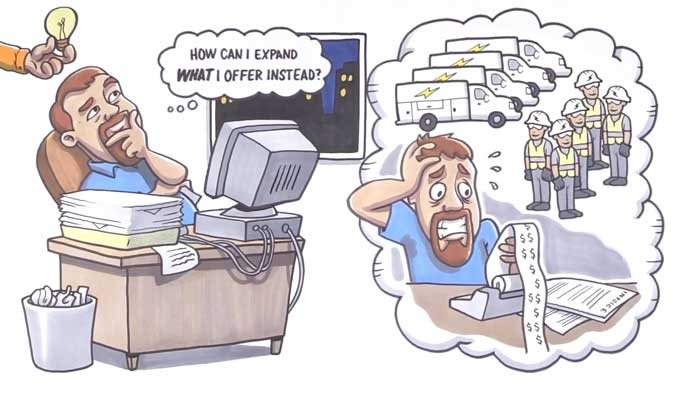
Video production is an investment. These videos are to help you with marketing, educational or informative purposes. To get a high-quality video generated, you might want to take help from experts. Many companies offer animation and video making services, but before signing up with them, here are a few things you should look for:
- CUSTOMER SERVICE: Good communication is essential to the success of any creative endeavour. Pay adequate attention to the company’s customer service when choosing them for a job.
- QUALITY: A good whiteboard company would employ actual artists for the job and not have it as a side business. This ensures high-quality work.
- MARKETING: There are some companies that not only make a video but also help you market it. Knowing their product will guide you through the best ways to get a maximum number of hits. Even if a little expensive, they should be given a chance because it would hugely benefit your business.
- PRICE: Comparing the prices of different companies and choosing the one offering the best package for you is the way to go.
- WORD OF MOUTH: Doing a thorough background check and looking for the rating and client feedback for the company can help you make the best decision.
THE BEST SOFTWARE FOR WHITEBOARD EXPLAINER VIDEOS:
As someone who wants to get started with whiteboard animations, you might be searching for software to help you get done with the task efficiently. Considering that there already are several unique applications and programs, here is a list of some of the best whiteboard animation software present in the market.
- DOODLY:
Looking around for animation software, you must have come across Doodly. This desktop software allows you to create videos on white, black, green, and even glass board backgrounds with a drag and drop interface. It has a library of many custom images designed by professional artists, a variety of canvases, different characters and hundreds of props. Based on the subscription package, it also offers an audio library for your background music. Using all these tools allows you to create fantastic animations and videos for educational or marketing purposes.
Easy video editing, a plethora of impressive features to choose from, and availability to be used offline make it extremely helpful for beginners. And so, if you are new to video making, with no prior skills, Doodly is your go-to.
- VIDEOSCRIBE:
Created to generate professional-looking animations and high-quality explainer videos, Videoscribe is a reasonably popular software for Windows and Mac. Ideal for beginners, this software offers numerous amazing pre-made doodles and artwork that can be employed to create top-notch illustrations and customizable videos. One of its best things is that it provides a varied pricing scheme; users can opt to purchase it through a one-time payment for indefinite use or buy a monthly or annual subscription.
- EXPLAINIDIO:
If you want professional results at a low cost, consider using Explainidio. A software with 600 animated scenes, more than 300 fonts, various animated characters and many doodle sketch images, Explainidio is one of the best for creating eye-catching, engaging videos. Allowing multiple animations and multi-timeline editing at one time, this application can also help generate full-motion videos. And since it guarantees a full refund within 30 days, it is worth giving it a try.
- EASY SKETCH PRO 3.0:
Easy Sketch Pro 3.0 is a video editing software that allows users to create doodle videos and transform them into interactive business and teaching tools that too in a one-time pay off which is less than $100. What makes it unique is its “Make my Video Interactive Feature”, which allows users to add hotspots into videos. You can use this hotspot feature to insert a call-to-action, or various buttons like YouTube, Skype, Linked In, etc., all of which can help better your business by increasing the engagement with the audience.
- FILMORA:
A popular video editing tool, Filmora can also be employed to create premium quality whiteboard videos. With its many admired features such as advanced text editing, 4K resolution editing support, colour grading presets, etc., this software is a great tool to generate interactive explainer videos with beautiful colour illustrations and a well-suited voice over.
- RENDERFOREST:
Including more than 200 colourful and unique scenes, character animations, 2000+ animated icons in 30+ categories, Renderforest is a great application that can assist you in producing catchy videos for free. With its many excellent attributes, it can help you create educational presentations or corporate scribble videos. It is best if you want a high-quality whiteboard animation that is absolutely 0 cost.
Each software has its unique features, and now that we have provided you with a list, choose whichever best suits your needs.
THE BENEFIT OF HAVING YDRAW CREATE YOUR VIDEOS
Who is Ydraw? Ydraw is a Whiteboard animation company that has worked with Disney, Amazon, and Verizon name a few companies. Unlike animation software, Ydraw has professional artists in house as well as voice over talent and you get to fully customize your video. When using a software, you have limited choices that are not unique to the project that you are working on.
When starting a project with us, you will start by filling out a questionnaire. We want to get to know you, your company or project, and your style. Once we understand your vision, we get to work for you. Unlike with animation software, where the editing and work is up to you.
At Ydraw we’ve helped over 3450 brands discover their message, create their video and deliver their story. We want to do the same for you!
CONCLUSION:
You can see that whiteboard videos are imperative in this age. Either you are an educationalist, a brand or just any type of content creator, to establish your name, you need to get on board with animation videos.
This article tried to comprehensively bring to you all the information relevant to whiteboard animation videos. As simple as they are to create, there also are some nitty-gritty details to pay attention to for fulfilling the purpose, be it education or marketing. Consider the factors mentioned in the article and generate for yourself a top-quality, perfect whiteboard explainer video.
